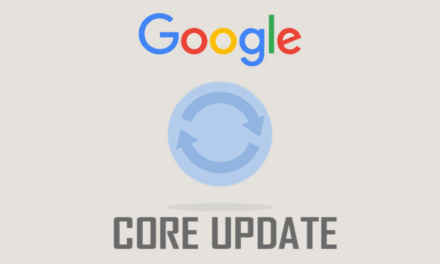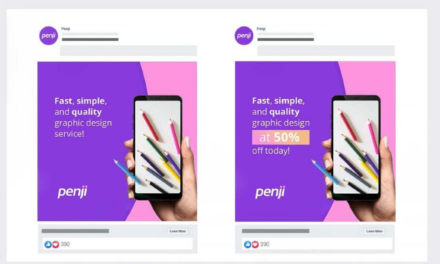Takeaways
- You may now modify messages for up to 15 minutes after they’ve been sent.
- Soon, you’ll be able to pin up to three group or 1:1 conversations for quick access, and you’ll be able to toggle read receipts on or off for all of your chats or just a few.
- You may now store your favorite stickers and respond to messages using stickers, GIFs, videos, photographs, and voice messages.
Instagram launched a variety of new DM features that will help you connect with friends, express yourself, and manage your inbox.
Edit Your Messages
Whether it’s a mistake or something doesn’t sound right, you may now modify messages up to 15 minutes after they’ve been sent.
To make a modification, press and hold on the sent message and choose “edit” from the dropdown menu.
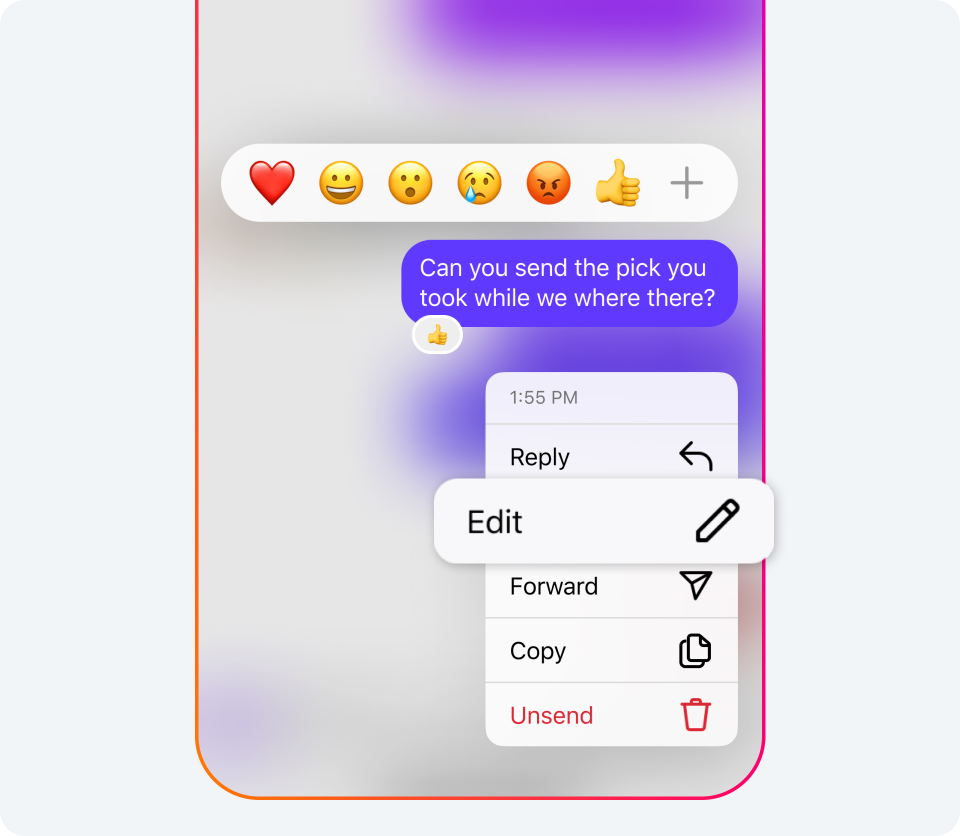
Pin Chats to the Top of Inbox
You’ll soon be able to pin up to three group or 1:1 conversations for fast access, whether they’re with your dearest friends or family, or just ones you want to keep at the top of your inbox.
To move a conversation to the top of your inbox, swipe left or press and hold on it, then choose “pin”. You may unpin a thread at any moment.
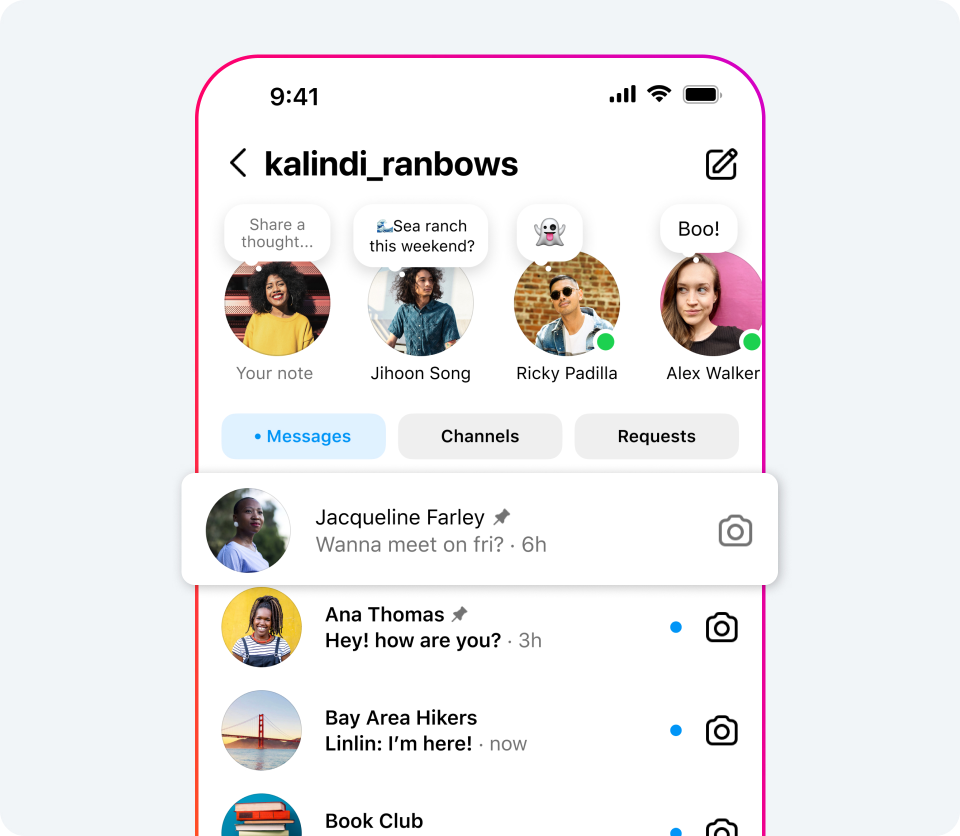
Toggle Read Receipts in DMs
Read receipts are a quick way to let people know you have read their communication. You can now select whether to enable or disable read receipts for all or particular conversations.
To enable or disable it across all chats:
- Go to Account Settings.
- Tap Messages and narrative responses.
- Tap “Show read receipts”
- Enable or disable read receipts for all of your conversations.
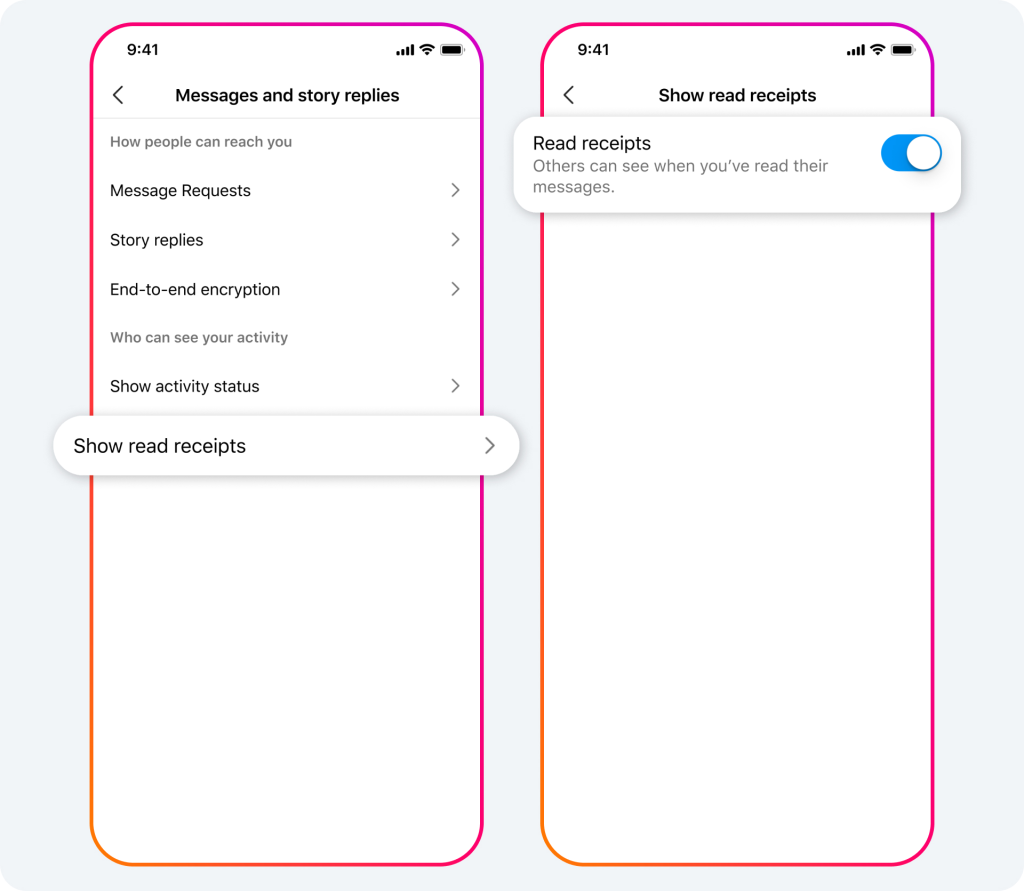
Save Your Favorite Stickers and Improve your Replies
You may now store your favorite stickers to DMs for quick access. Press and hold the sticker you wish to preserve, and it will appear at the top of the list the next time you visit stickers.
When responding to a message, you may also include stickers, GIFs, movies, photographs, and voice messages. Simply press and hold the message you wish to respond to, then pick reply and you’ll see alternatives.
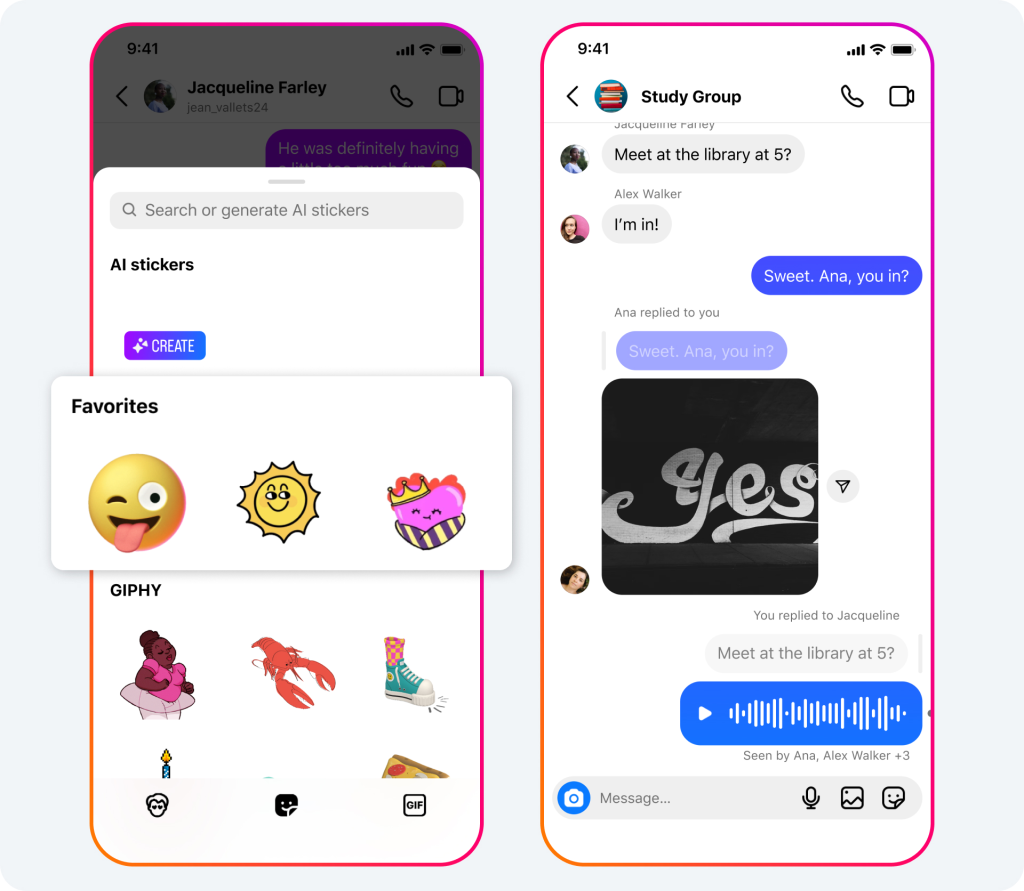
Personalize Your Chats with More Themes
Set the tone for your conversation using themes. Whether you’re arranging a party or just having some fun with your buddies, there’s a theme for that. Check out our new themes, which include Love (soon to be animated), Lollipop, Avatar: The Last Airbender, and many more.
To change the theme of a conversation, hit the chat name at the top, then themes, then choose one of the themes offered.
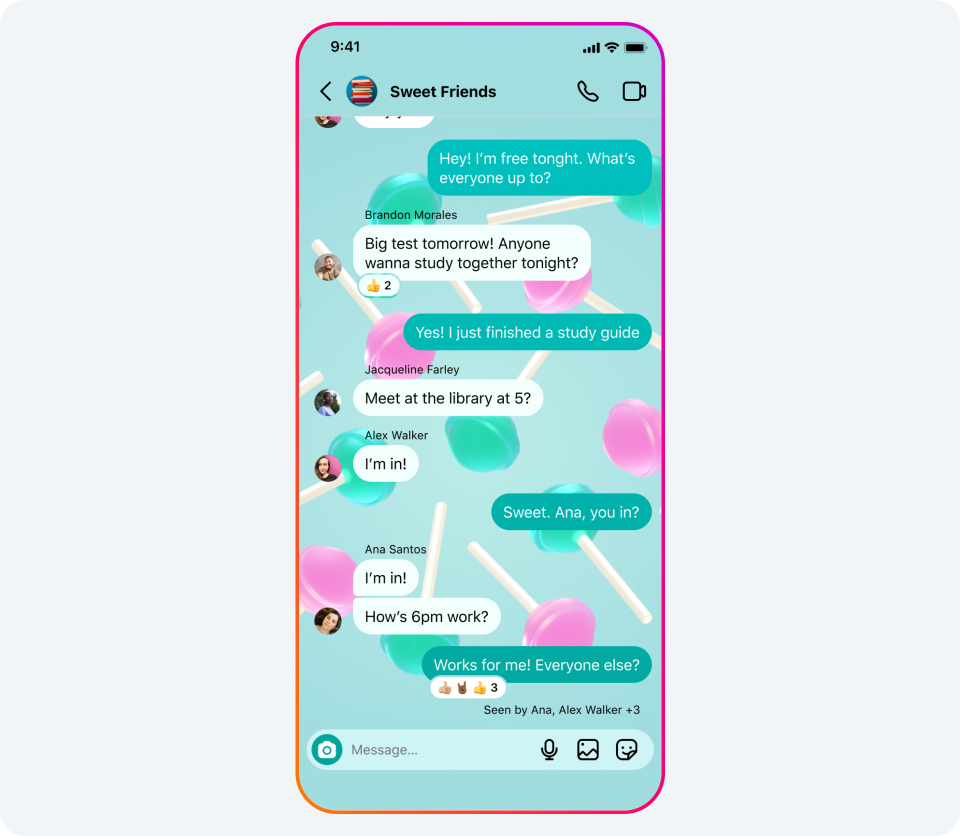
Instagram is continually trying to make Instagram messaging a fun and private place for people to interact. Stay tuned for additional features to arrive shortly.