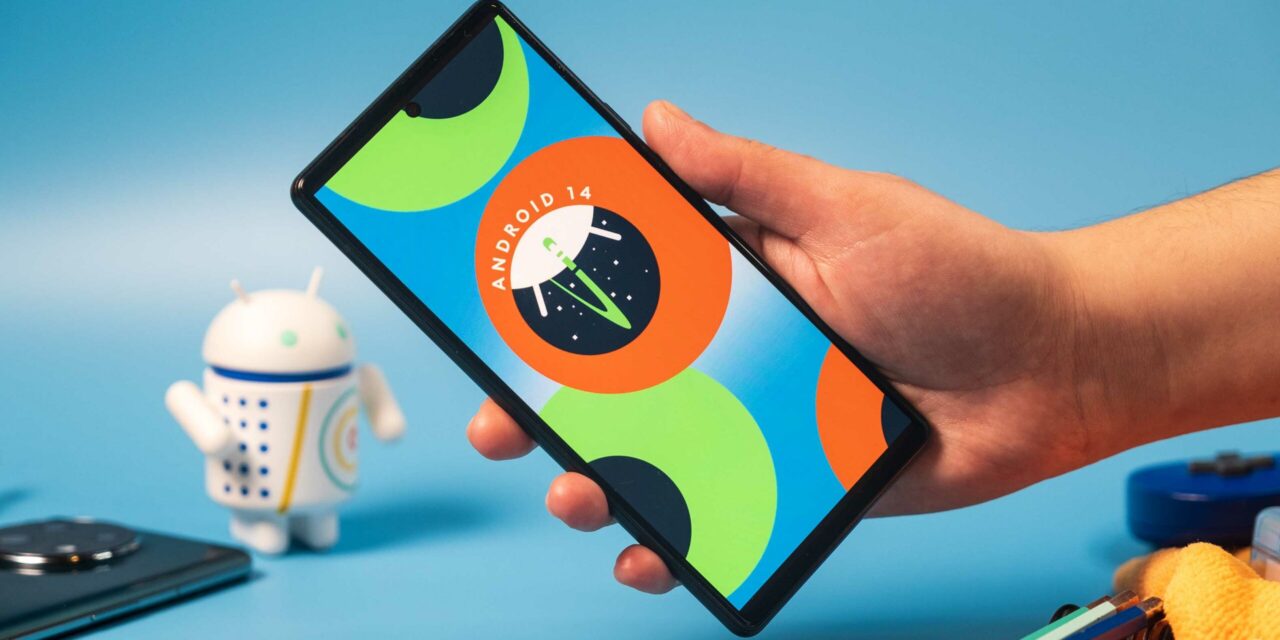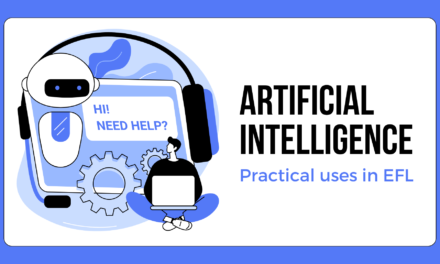Google’s Android 14 beta program is well underway, with the main release scheduled for the end of summer 2023. We’re now looking at Android 14 Beta 4, which is the most recent available update. We’re still at least a month away from the final version, and in the meanwhile, there are a slew of new features to sift through and explore before the stable version arrives on all the newest and best Android phones. If you want a complete summary of what’s new and what’s to come in Android 14, keep reading – there’s a lot, and it’s definitely a larger upgrade than Android 13, but it still doesn’t compare to Android 12, which introduced Google’s new Material You design language.
ANDROID 14 RELEASE DATE, TIMETABLE, AND SUPPORTED DEVICES
Android 14 maintains a similar release schedule to previous iterations. As you can see in the timetable below, we’re looking at two developer previews, the first of which will be published in February and the second in March. Google launched the first beta on April 12, followed by Beta 1.1 two weeks later. Historically, the firm has saved some of the more intriguing consumer-facing updates until the release that coincides with its developer conference on May 10, Google I/O, as was the case this year. On stage, there were a few announcements about some interesting new features coming to Android 14. In the meanwhile, there were various bug-fixing releases, such as Beta 2.1 on May 25.
According to the plan, Android 14 gained platform stability with the third beta in June. This implies that developers may create applications leveraging the new features and APIs offered in Android 14 without fear of additional modifications before the release. A fourth beta was released in July, and the stable release will follow soon after. If history is any guide, the release date will most likely be around August or September.The beta program is compatible with the following Google Pixel devices:
-
- Pixel Tablet
- Pixel Fold
- Pixel 7a
- Pixel 7 & 7 Pro
- Pixel 6a
- Pixel 6 & 6 Pro
- Pixel 5a 5G
- Pixel 5
- Pixel 4a 5G
The newly introduced Google Pixel 7a, Pixel Tablet, and Pixel Fold are now part of the beta program, with Android 14 Beta 3 for the former and Android 14 Beta 4 for the latter two. On the opposite end of the spectrum, the Google Pixel 4a, which lacks the 5G component, will not see any beta releases. It is not certain to get any updates beyond Android 13 as per Google’s commitment of three software upgrades, and it does not seem that it will receive Android 14.
The developer preview and early beta releases were, as usual, limited to the Google Pixel phone range. Following Google I/O, more phones from other manufacturers joined the beta program, as has been the case with previous Android versions. You can presently acquire the Android 14 Beta on the following devices, albeit based on our hands-on experience with them, you should avoid installing Android 14 on them until it’s more stable:
-
- iQOO 11
- Lenovo Tab Extreme
- Nothing Phone 1
- OnePlus 11
- Oppo Find N2 Flip
- Realme GT2 Pro
- Tecno Camon 20 Series
- Vivo X90 Pro
- Xiaomi 13 Pro
- Xiaomi 13
- Xiaomi 12
Google has also made generic system images (GSIs) available for download, which can be installed on any phone that supports Project Treble. But before you go that way, make sure you know precisely how to install an Android beta.
After the beta testing is over, we anticipate that Android 14 will be accessible on all modern Android phones as well as the flagship phones from the previous several years. Depending on your manufacturer, the deployment may take more than a few months. Samsung phones are often updated quite rapidly, within a few months after the initial release, but the same cannot be said for Asus, Motorola, and other manufacturers.
WHAT HAS CHANGED IN ANDROID 14 BETA 4?
On July 11, Google released Android 13 Beta 4, right in the middle of Amazon’s Prime Day shopping frenzy. This is expected to be the last beta before Android 14 becomes stable, which is expected to happen in August or September at the latest. There are a few more adjustments that complete the new version of the OS, so let’s get started.
THE EASTER EGG FOR ANDROID 14 IS NOW AVAILABLE
Every Android version contains a hidden Easter egg in the system settings, and Android 14 is no exception. The Easter egg lets you launch a rocket, soaring across the wide nothingness of space with the chance to explore stars, planets, and more, in keeping with the Apollo 14-inspired logo for this edition. It’s a fun little mini-game that you should certainly check out if you have Android 14.
You may access it, like in previous versions, by opening system settings, going to About phone Android version, and repeatedly and rapidly clicking the Android version item. Then, long-press the Android 14 logo for a few seconds to launch the rocket, which includes haptic stimulation.
ANDROID 14 BETA 4 HAS A NEW QUIET MODE STATUS BAR ICON
With each new Android version, Google likes to change things around in the status bar at the top of your phone’s screen and in the notification shade, and Android 14 is no exception. When you use quiet mode, the status bar now displays a crossed out speaker symbol rather than a crossed out bell icon. This is consistent with a prior Android 14 modification that changed the icon in the volume rocker interface.
PIN ENTERING ON ANDROID 14 BETA 4 IS SOMEWHAT QUICKER
Many Android phones allow you to unlock your handset instantaneously by entering the right PIN without needing to press an additional enter button. Google has finally added this functionality to Pixel phones. When you have a PIN with six numbers or more, an option to switch on Auto-confirm unlock appears in system settings under Security & privacy Device unlock screen lock cog. The option is checked by default when you create a six-digit PIN, but you may uncheck it if you want not to reveal a burglar how many digits your PIN contains.
When you activate the change, you will see outlines on your PIN entering page showing how many numbers you need to write, and the enter button in the keyboard will be removed. As you press the keys, the outlines fill up. When you input an incorrect number on the final outline, the entry area clears instantaneously, forcing you to completely repeat your PIN.
ANDROID 14 BETA 4 RESTORES THE MORE RECOGNIZABLE THEMED ICON DESIGN
The way themed icons are shown has been tweaked in Android 13 Beta 3, with more of your themed color being used for the backdrop than previously. Many users were dissatisfied with the lower contrast in dark mode, and in Beta 4, Google has further adjusted the design to bring the icons back in line with their appearance in Android 13.